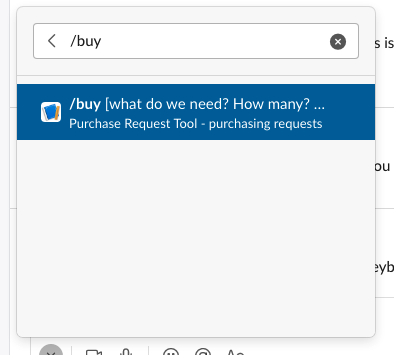Everyone can make a purchasing request! The purchasing process varies based on who is requesting/doing it and if it is a one-time purchase, restocking something we normally have, or big ole capital purchase. There is a team of members who have Ace debit cards, but big (thousands, not hundreds) purchases are done by the ED and/or treasurer. We also make occasional purchases with petty cash.
How do members make a purchasing request
Small things and refills
Everyone can make purchasing suggestions and requests! This is especially useful if you notice we are running out of something like inks for the printer, blue tape, or shop vac filters. Use the /buy integration in Slack to make a purchasing request.
IMPORTANT! Please include a link to the product if it is not something we buy regularly.
Requests made to the /buy list are checked at least 1x per week and the request is handled by the right staff person or team steward.
Big things
Follow the instructions here to submit a proposal.
The purchasing for stewards and stewardship teams
Stewards and teams have budgets they can spend within. They also have the ability to purchase with the Ace Amazon account and/or with an Ace Expensify Debit Card. Purchases of capital equipment or things that require supplemental funds outside the regular budget should have a proposal associated with them and an asana task.
Expensify reporting and purchases
Purchase item(s) and upload/send the receipt to Expensify. See the ED or Treasurer for training.
- Within Expensify, categorize expenses for each receipt/purchase.
- If a purchase is for a program, search for the program (e.g. “CNC” or “Textiles”) and select the most appropriate item from the dropdown list (probably Materials)
- If a purchase isn’t for a program, select the most appropriate item from the dropdown list. Select the best option; the Treasurer will review it after you submit it.
- Submit report
Purchasing within Amazon
Purchase item(s) and enter the relevant program information in PO number field. Select Pay by Invoice as the payment method.
Reporting ad hoc expenses for reimbursement
Please note, that these requests should be kept at a minimum. They are a huge time suck to process.
- Within Expensify, categorize expenses for each receipt/purchase.
- If a purchase is for a program, search for the program (e.g. “CNC” or “Textiles”) and select the most appropriate item from the dropdown list (probably Materials)
- If a purchase isn’t for a program, select the most appropriate item from the dropdown list. Select the best option; the Treasurer will review it after you submit it.
- Please select “for reimbursement”
- Submit report
Reimbursements
Reimbursements are a hassle to process and take a while. We want to minimize purchasing this way. Scenarios in which purchasing for reimbursement is appropriate include:
- Small things that can be reimbursed out of petty cash, like $20 for parking or snacks
- A one-off expense where access to Ace accounts is not available. Like a super parking lot sale at McBeath
About Program Budgets
Programs have budgets. Stewards and teams can spend that money at their discretion within a few boundaries.
- Some funds are earmarked for specific things at budget creation (i.e. funds for education kits, or a new tool)
- Some funds that need to be held in reserve to pay contract instructors
Please consult the Treasurer or Executive Director to get a specific, up-to-date overview of a program’s specific budget.